Welcome the Pavlok Developer API Page
This page is very old but it still ranks high in the search engines so we meet again dear Techie guy. Go to our more maintained documentation here:
Below are some FAQ's that may help you:
How do I get an API Key / Bearer token?
You gotta go to our Authentication page here:
https://api.pavlok.com/api/v5/oauth/login
Login,
then enter your email and password and then you'll get a token in the response.
You'll need to add the word ‘Bearer’ to the start of it.
If you want to create an application that acts on behalf of the user you can create an Oauth app here:
{
"stimulus": {
"stimulusType": "zap",
"stimulusValue": 50
}
}
```
Cheers,
Deon Don
Pavlok Research and Development
-------------------------------------------
Hey there! This quick read was whipped up by yours truly, Deon Don, over at Pavlok Research.
Got questions or wanna suggest some cool features?
Shoot me a text at (731) 472-8565.
Don't sweat it if I don't hit you back right away – I'll definitely circle back to you after I've had a chance to check my messages.
And yes, I read every single one.

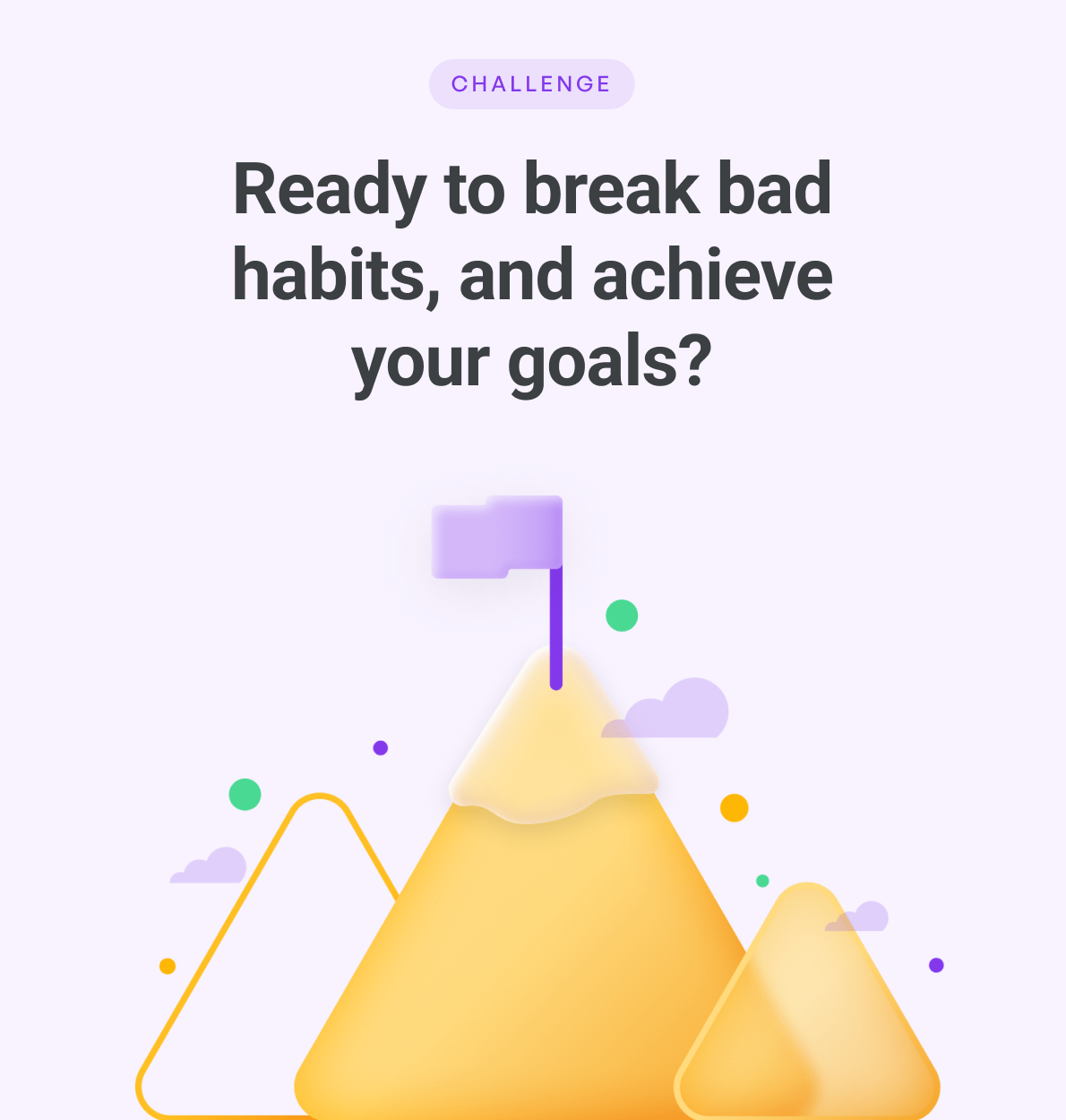






![TRIPLE TIP CHARGING CABLE (USB-A to [Micro USB-B / Lightning / USB-C])](http://shop.pavlok.com/cdn/shop/files/Hydra_db2067bf-53f7-45e7-b9b9-d7947e4d472f.png?v=1706270717&width=104)


Leave a comment
All comments are moderated before being published.
This site is protected by hCaptcha and the hCaptcha Privacy Policy and Terms of Service apply.