Everyone can probably agree how easy it is to get distracted on your computer. Between checking email, social media, paying bills, reading the news...the list of distractions goes on and on.
Do you know how much time you really spend doing some of these activities? Do you think you'd be surprised if you tracked the time?
If you are a writer, entrepreneur, or have a demanding position, you'll never really know how much time you're wasting.
In the past, I've tried to manually track where I spend my time, but I found it annoying and ditched that habit after a couple of days.
This was until I decided to try RescueTime. It literally runs in the background and sends you a diagnostics report of exactly how you are spending your time - and how productive you are being.
There were some weeks where I was 59% productive. After going through the analysis, I realized I was spending a huge chunk of my time on communication apps.
One day I spent over 18 hours on my computer!
No, I wasn't working all 18 hours, but I was binge watching Breaking Bad. Oops.
Wonder where those headaches come from?
RescueTime can show you exactly how much time you spend doing different tasks. It runs in the background on your computer and devices, tracks time spend on applications and websites, and provides a detailed report based on activity.
What's great about RescueTime is that it helps you to spot exactly where you are losing productivity in your day.
Once you realize where you need to improve, you can set goals around the data and take action to reduce time on the not-so-productive areas of your life.
There is both a free and a paid version of RescueTime, where the features are more in depth if you pay. Probably the best feature of the paid version is that you can track time away from the computer as well, so it really depends how in depth you'd like to go with the analysis.
Once you download RescueTime (free version), different settings can be changed depending on your goals.

If you use the same computer for work and personal use, you can set the hours you'd like monitored, so you only analyze what you're doing during work hours.
Another awesome feature is that you can categorize the sites you use as distracting or productive. RescueTime does some of this for you, but if you do a lot of business on Facebook, for example, it may categorize this as distracting when actually it's productive for your business.

At any time, you can access your dashboard and see where your stats are at for the day!

If you want to take it a step further, RescueTime actually integrates with Pavlok through IFTTT (IF This Then That). There are a TON of recipes already put together to integrate RescueTime with different aspects of your work, and you can choose exactly what you want your Pavlok to do when certain things are logged (or not logged!) in RescueTime.
Pavlok will work to integrate with Rescue Time to make it easier to get off certain websites, or not have a million tabs open.
Fun fact: Pavlok was created to help increase my productivity and focus. The breaking bad habits wearable was a better alternative to the girl I hired off Craig's List to slap me in the face every time I went on Facebook (true story).

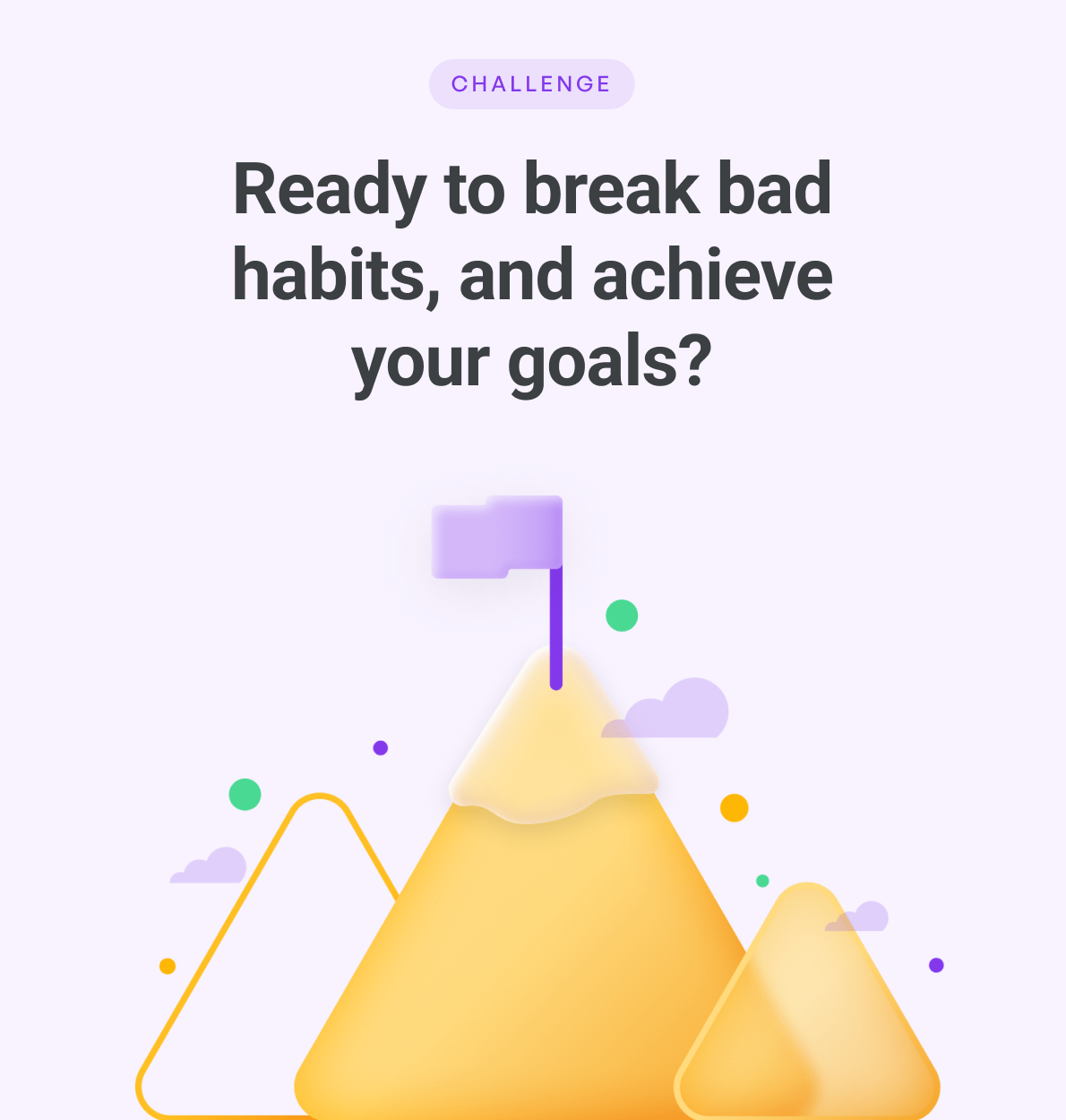












![TRIPLE TIP CHARGING CABLE (USB-A to [Micro USB-B / Lightning / USB-C])](http://shop.pavlok.com/cdn/shop/files/Hydra_db2067bf-53f7-45e7-b9b9-d7947e4d472f.png?v=1706270717&width=104)
Leave a comment
This site is protected by hCaptcha and the hCaptcha Privacy Policy and Terms of Service apply.